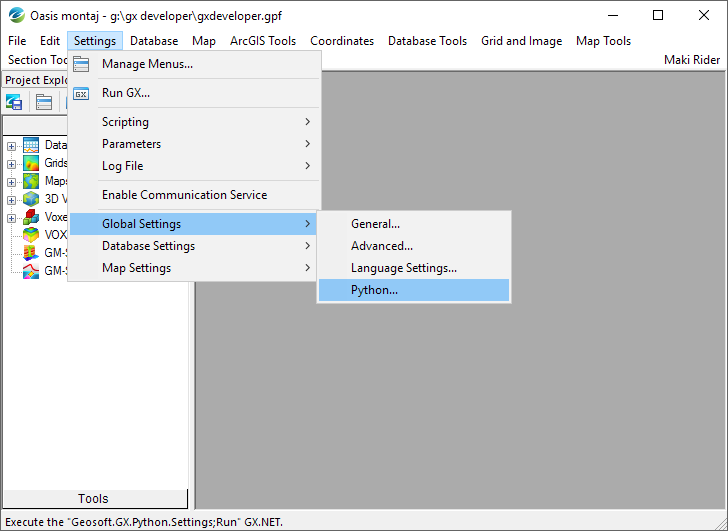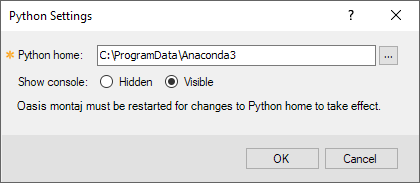_configuring_desktop
Geosoft Desktop can also run Python scripts as extensions that work within the context of a running Geosoft Desktop application (Oasis montaj, Target or the Viewer). Before running a Python extension, Desktop needs to be configured to identify the location of your Python interpreter. To do this, open Oasis montaj and select Settings → Global Settings → Python:
Browse to the folder that contains the python.exe interpreter.
Show console: The Python console is a console window that will display text output to stdout (Python print statements) and stderr (Python error messages) and accept input from stdin (Python input statements). For known stable extensions that do not require a console, you may choose to hide the console which makes for a cleaner user experience.